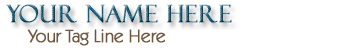
1234 Anywhere Street
Anytown, Any State 00000
888.888.8888
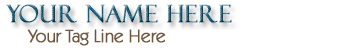 |
1234 Anywhere Street |
|
|
|
|
|
The pages created with this DWT design use standard FrontPage Navigation. The upper bar, containing the link to the main page levels, is set to "Child Pages Under Home." The secondary level menu varies from page to page, depending on which page you are on. This page, for example, is a child page to the "Introduction" page, so, on *this* page the second level is set to "same level", so it can locate other links on the same level. If you are unfamiliar with FrontPage navigation, please take the time to look at how the various menus are set up. In Normal view, simply right-click over the menu, and select Link Bar Properties. That page will show you what we have selected for the various levels.
|
Text ColumnThis format, having an additional column on the right hand side, will contain all information you have specified for the body2 Editable Region You may use headers and styles in this area, and, if the design you are using has formats for text boxes, you may use them here as well!
|
|
Copyright © 2xxx Your Name | |